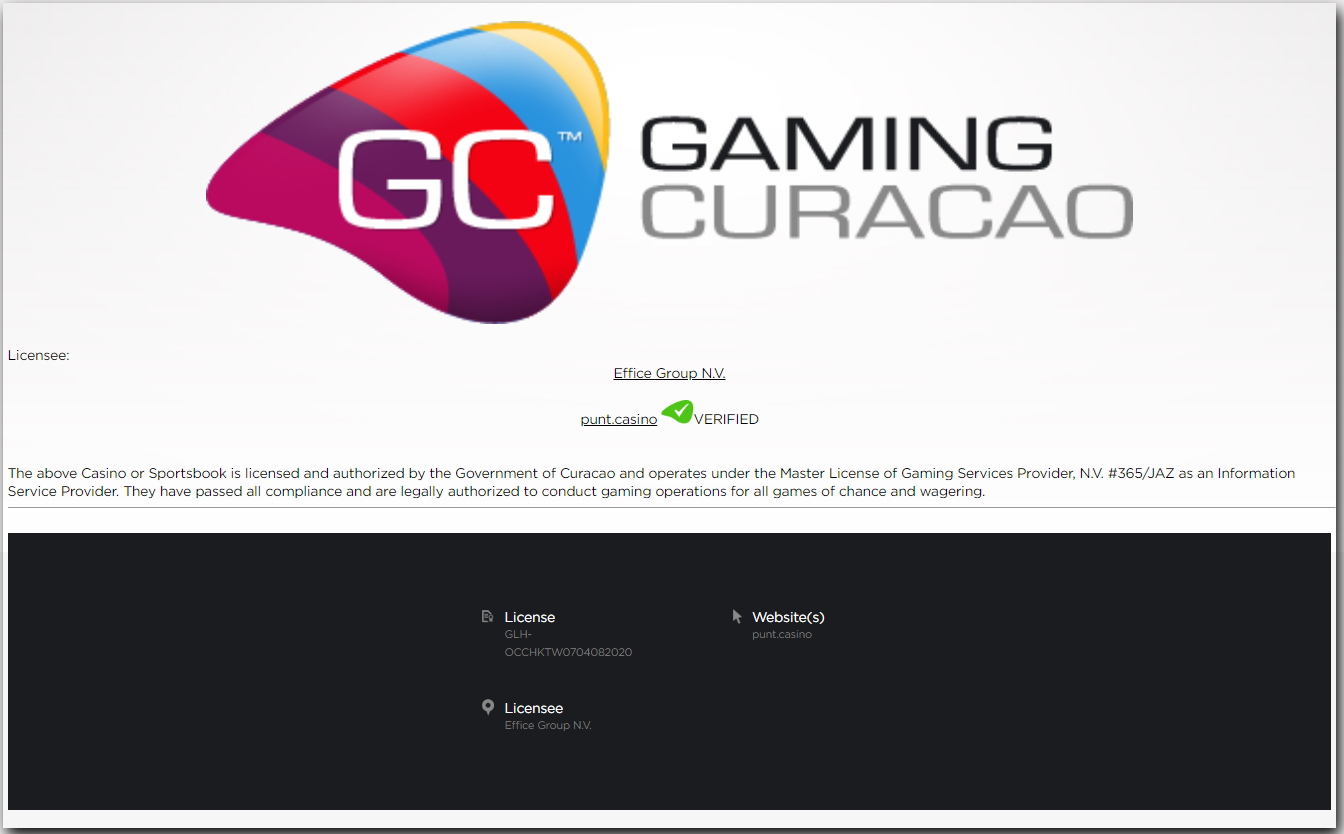USDT and other cryptocurrencies are the way of the future, especially in the online gambling industry. Leading online casinos now allow players to deposit funds and withdraw winnings in the form of USDT. Coinbase is one of the best and most trusted USDT exchanges in the world.
We’ve put together this illustrative guide to show you how to not only create an account with Coinbase but also how to deposit and withdraw funds at our online casino. Luckily, the process is quite easy.
Follow this tutorial and you will be making smooth USDT transactions in no time!
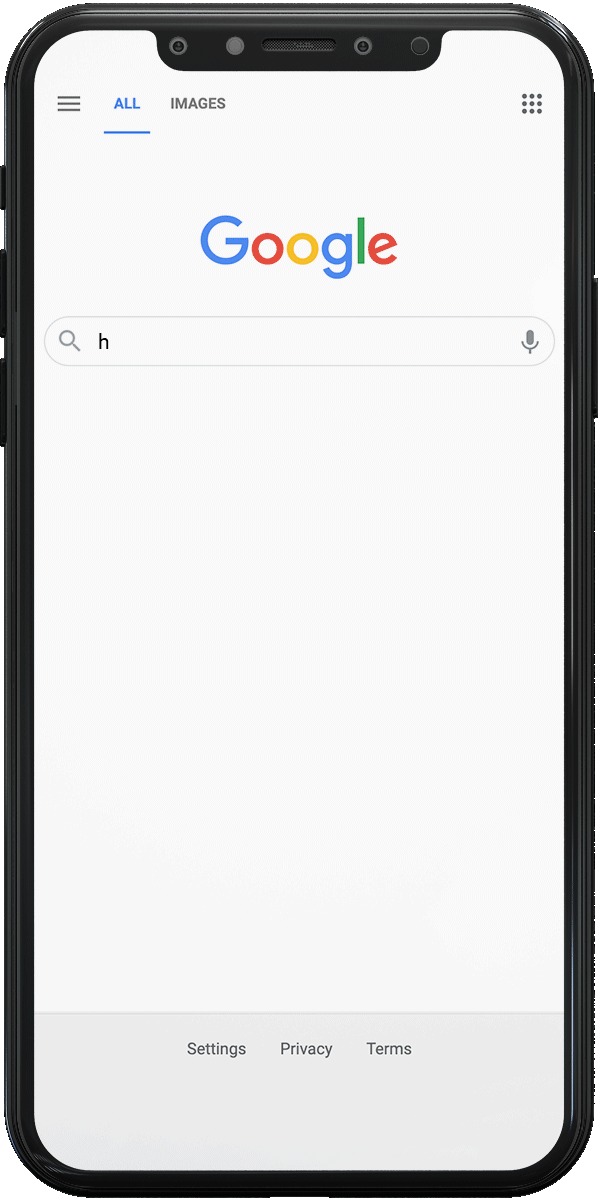
For security reasons, we recommend choosing a complex password with numbers, letters, and special symbols.
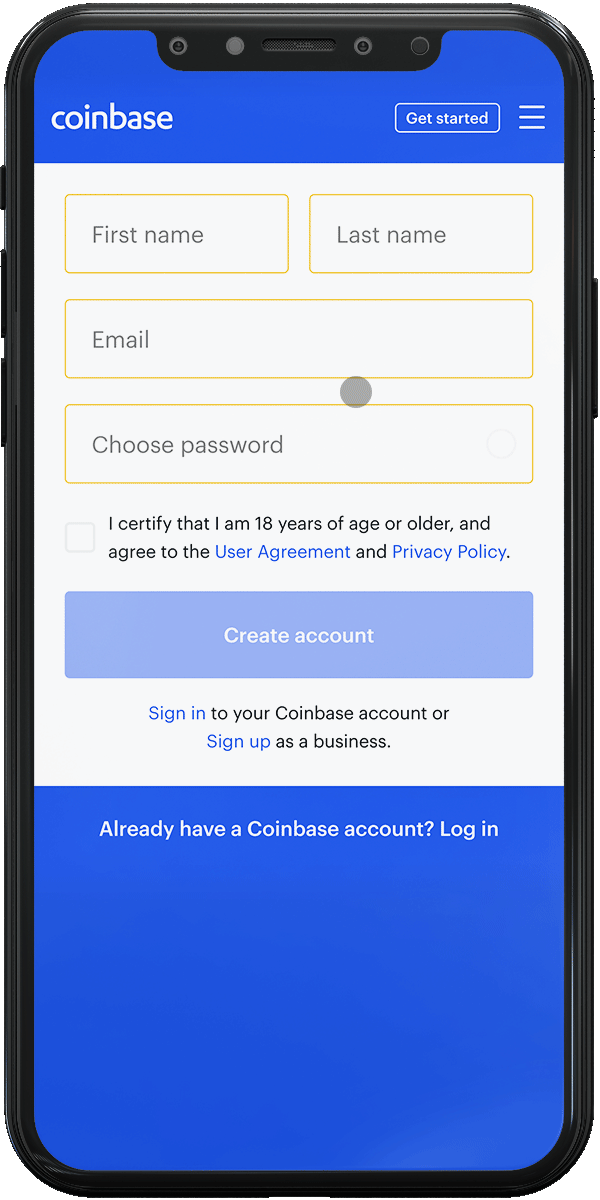
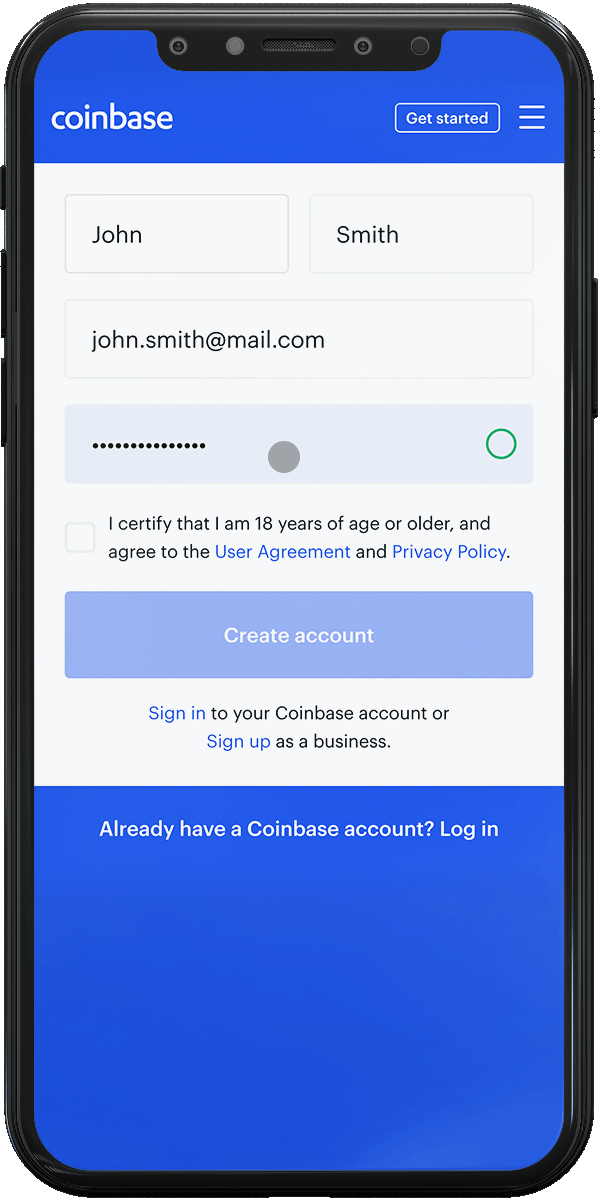
An email will be sent to the email address that you used to create your account. Here you will verify your email address and phone number.
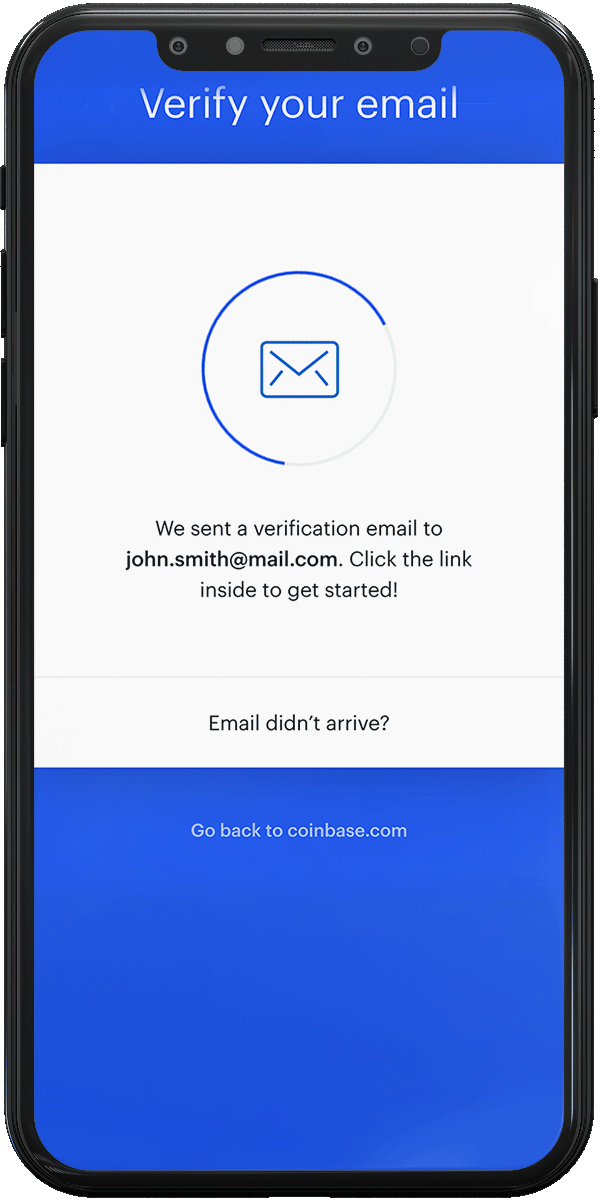
In order to meet KYC requirements and prevent identity theft, fraud, and other illegal activities, financial regulators demand certain personal information from people creating an account with Coinbase. But don’t worry; Coinbase is entirely secure and government trusted. These rules are in place to protect both parties, so go ahead and enter the requested information:
It is important that the information you provide is correct. You will be asked to verify your identity in the form of a driver’s license, passport, or photo ID, so the information needs to match.
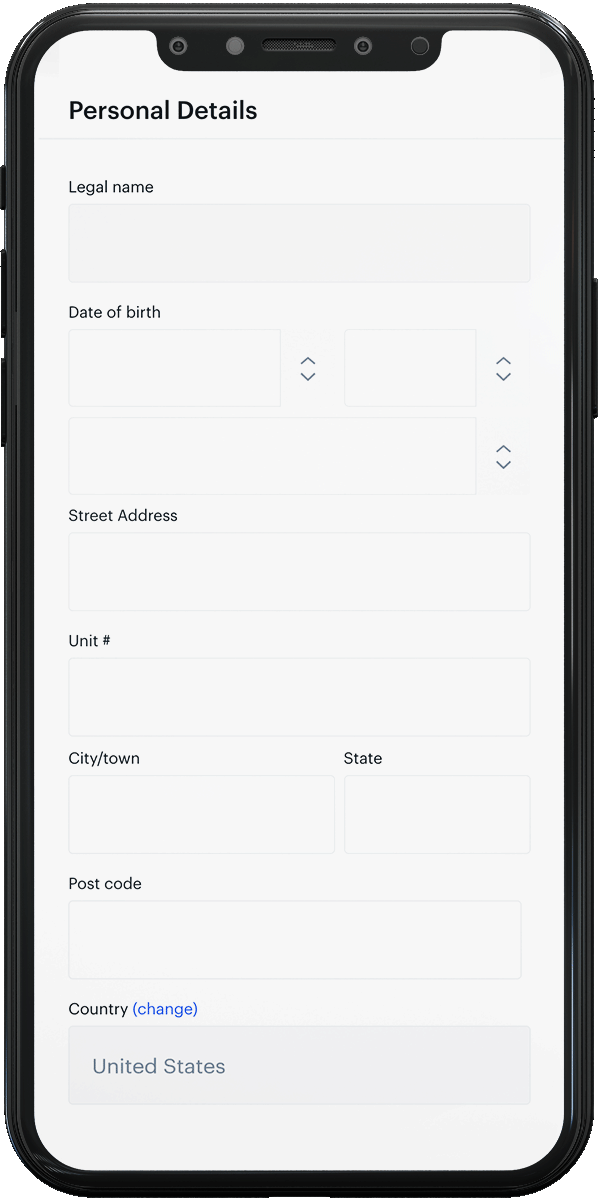
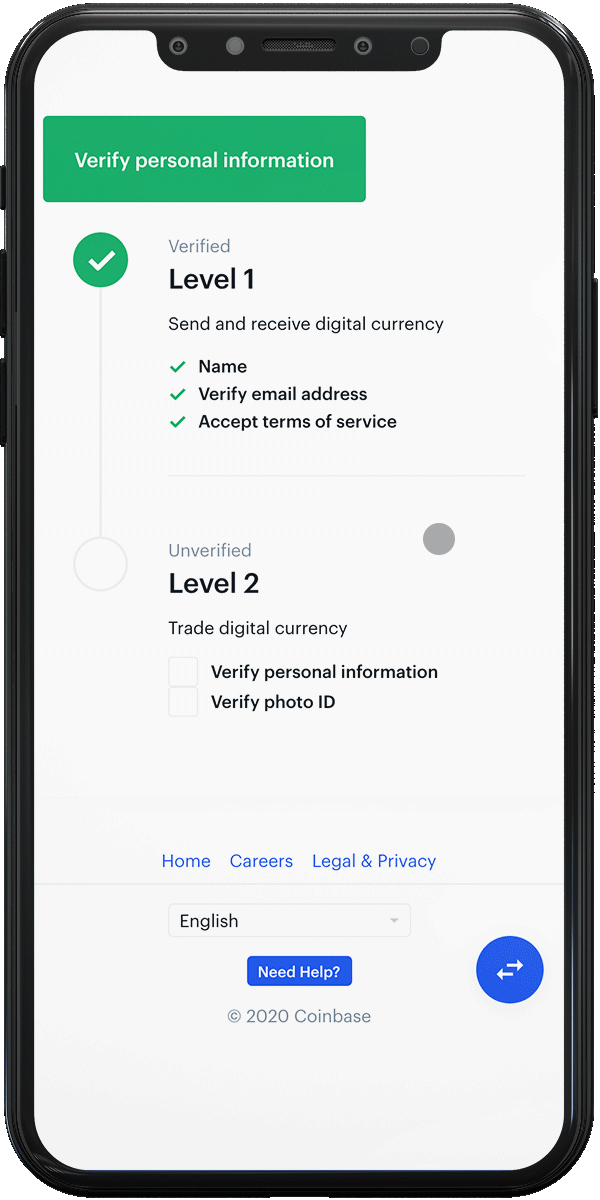
After submitting your ID, you will also be asked to take a picture of yourself for further verification and security.
If possible, find a blank background for this photo, and say, “cheese!” Allow 2-5 minutes for the verification process to complete.
Once your identity has been verified, you are ready to start trading and making transactions on Coinbase.
Immediately after your identity is verified and your account has been created, you will be prompted to link a payment method to your account. You will have the option to link your bank account, your credit/debit card, or PayPal.
Congrats! You have completed creating your Coinbase account and are now one step closer to using USDT to play at our online casino.
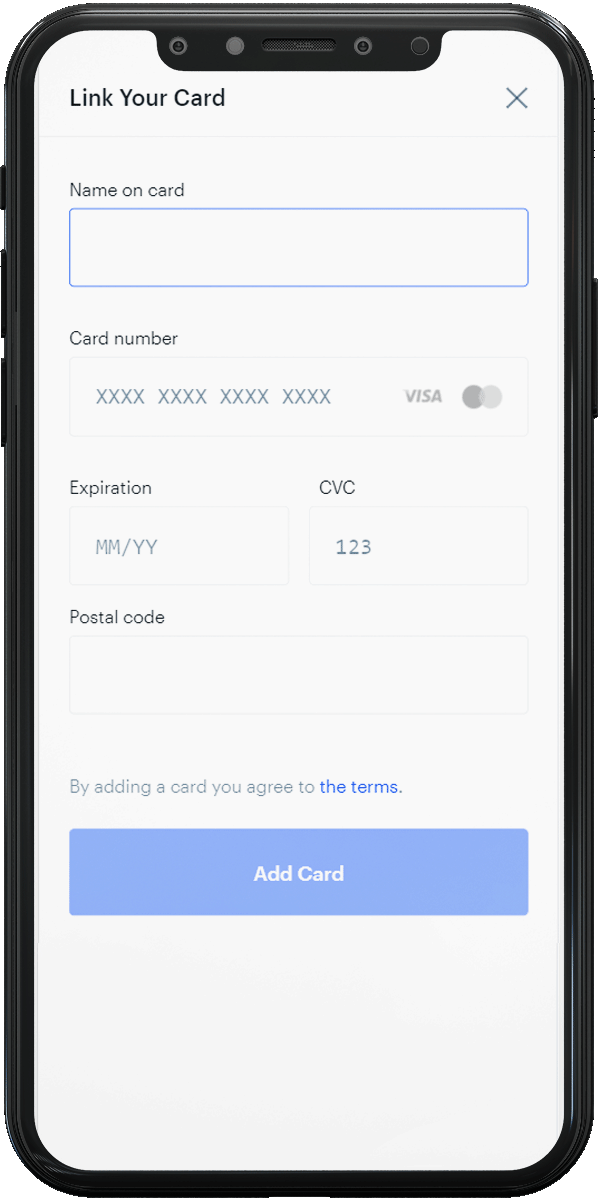
In order to use USDT at our casino, you must first have USDT in your Coinbase account; and now that you have added a payment method, you can buy USDT directly through Coinbase. We’ll show you how.
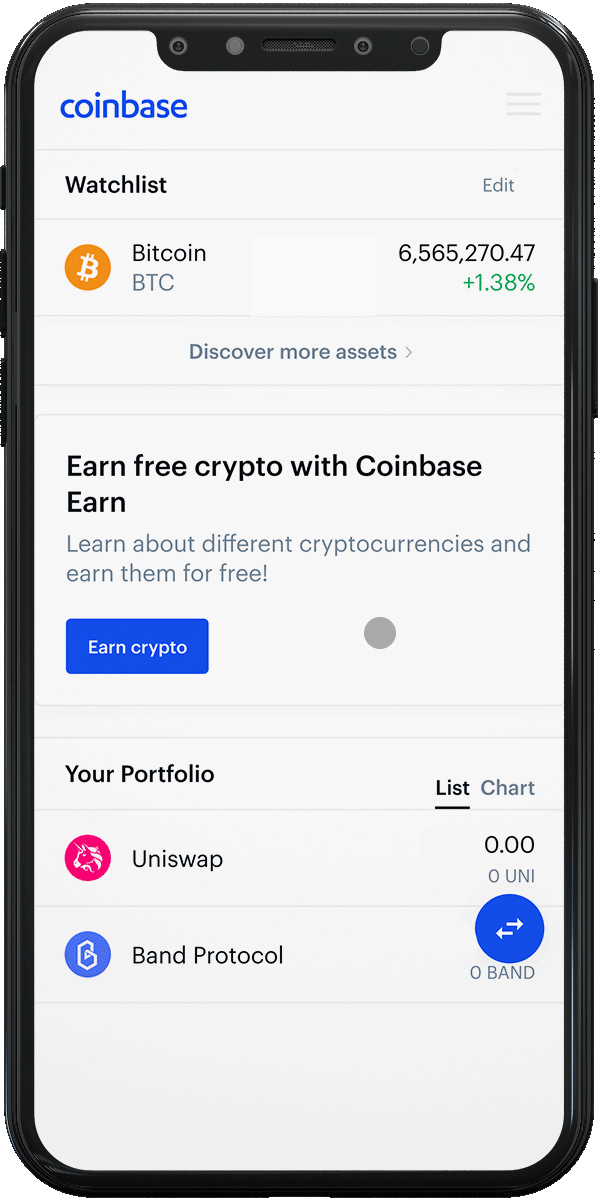
Now you have the chance to review all the transaction details. You will see a fraction of one USDT equal to the amount of USD you used to purchase it.
Coinbase will charge a small transaction fee for purchasing USDT through them. The amount of this fee varies based on how much you are buying.
Once you have approved the purchase details, click “Buy Now.”
A box will pop-up confirming that the purchase was successful. The USDT will be sent to your Wallet on Coinbase, and you can begin making transactions immediately.
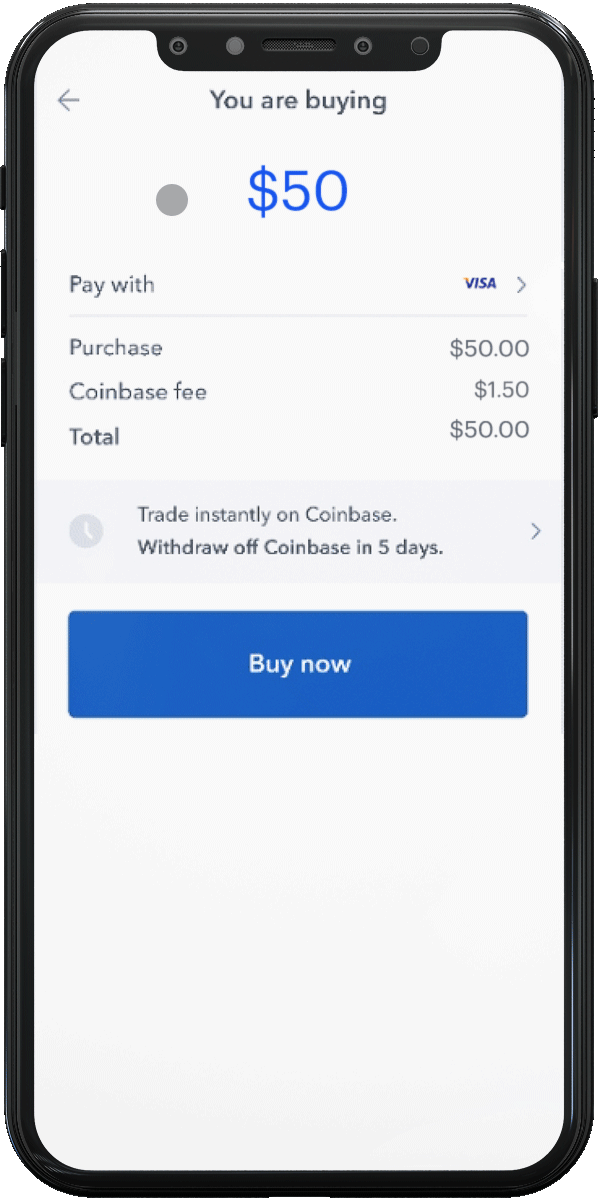
Now that your Coinbase account is up and running, you can begin playing at our online casino using your USDT. Most of this can be done directly through Coinbase, but first, you must log in to your account at our casino and make a deposit at the Cashier.
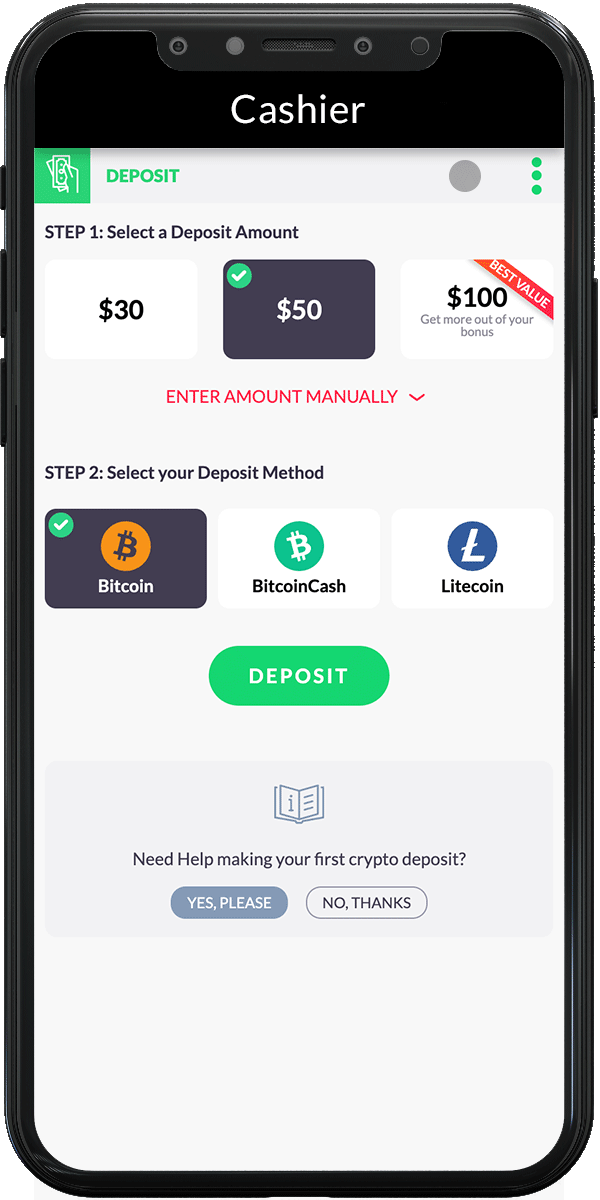
For the next three steps, you will need to go to Coinbase.
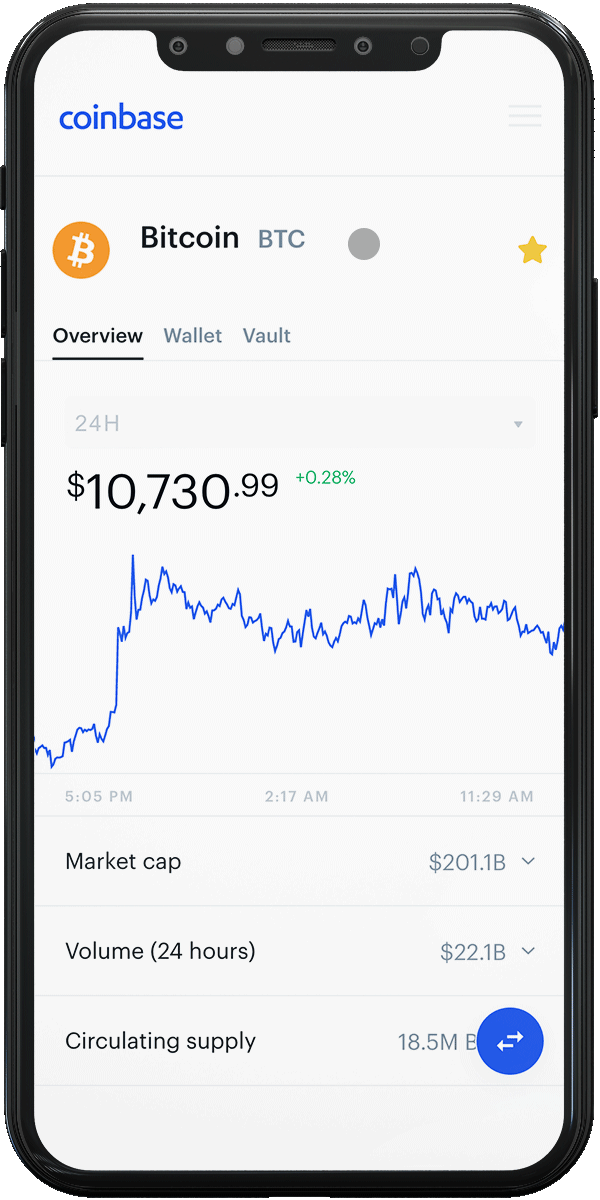
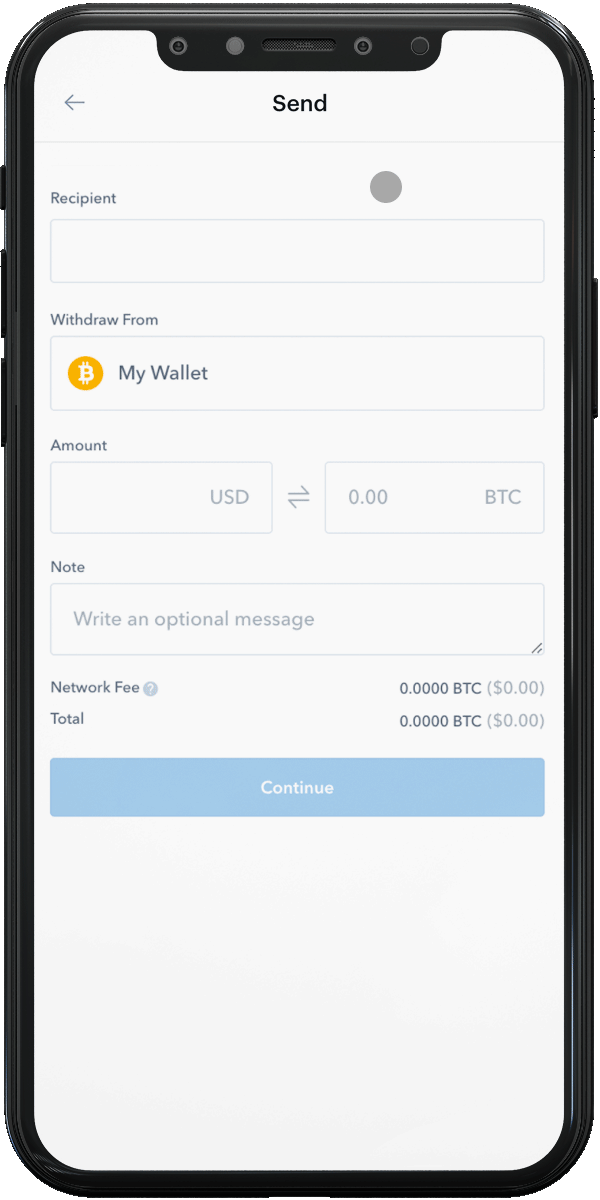
For security reasons, it will take 3-10 minutes for Coinbase to complete its chain of confirmations, and then the money will be deposited directly into your online casino account.
You will receive notifications after requesting the transfer and when it is approved. Once it is approved, you can immediately begin playing your favorite games at our casino using USDT as your bankroll.
Not only can you play at our casino using USDT, but you can also withdraw your winnings and have them sent directly to your Coinbase account. It’s not complicated, so stay with us, and soon you’ll be making these transactions like a pro!
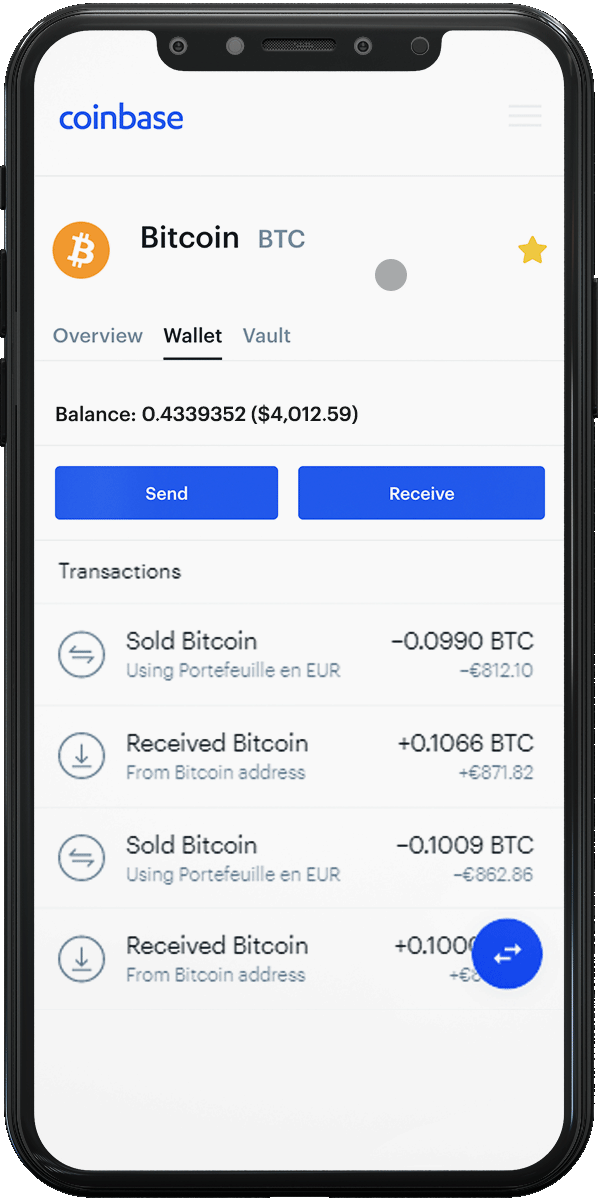
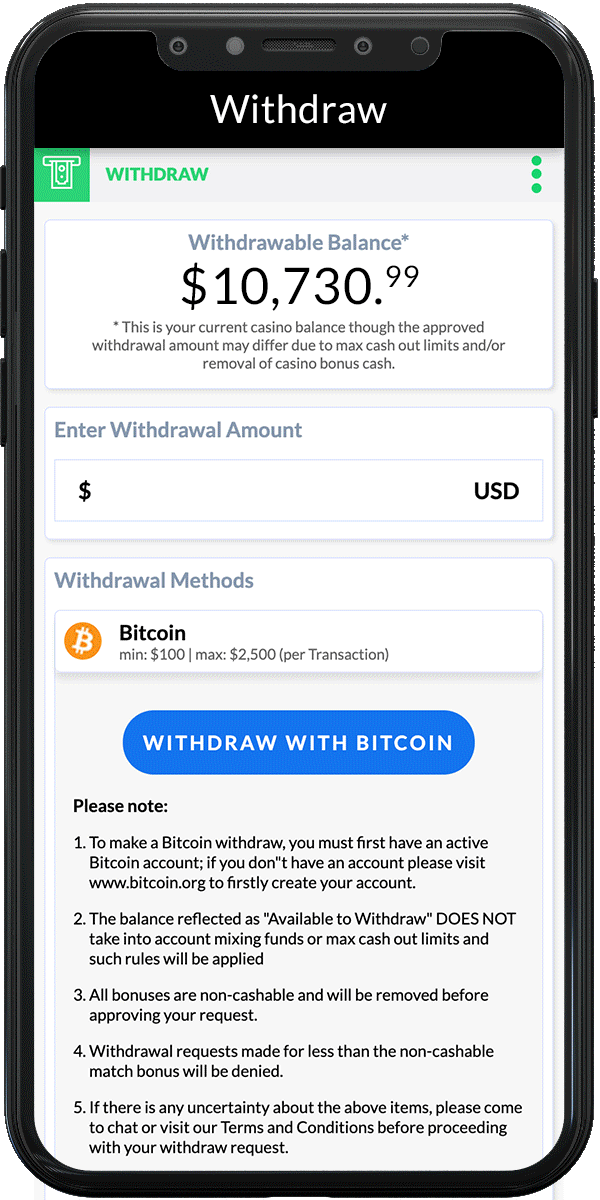
Of course, you can always choose to leave your casino winnings in your Coinbase Wallet, but if you are interested in transferring the funds to your linked bank account, we can show you just how to do that.
You’re almost there! You now have USD in your Coinbase wallet, but the next step is transferring that money to the bank account that you linked earlier.
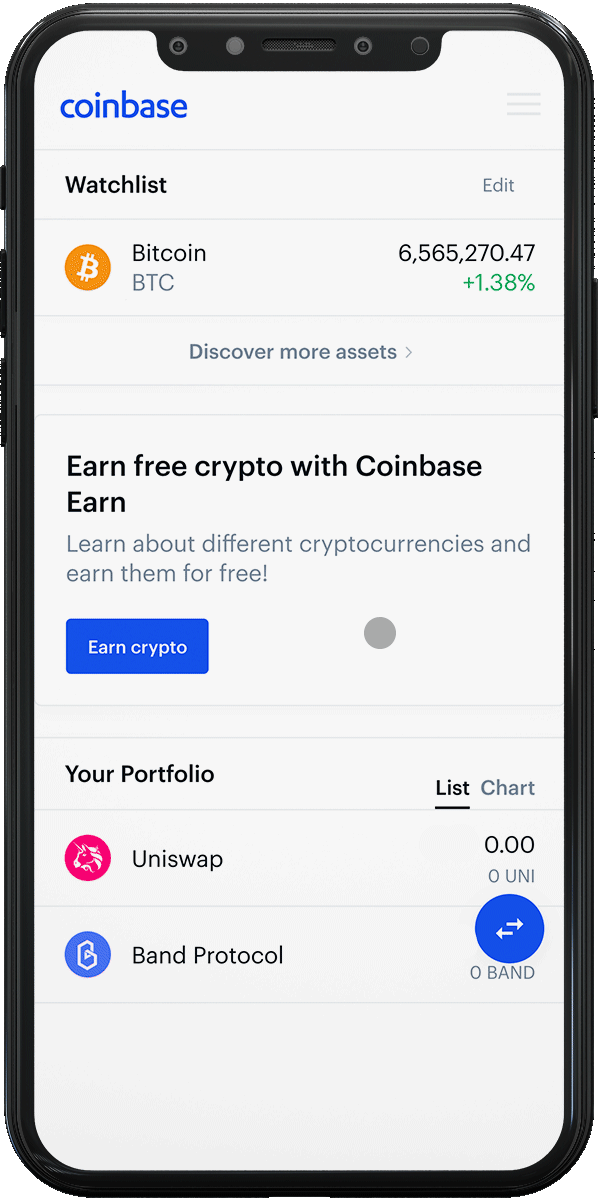
Allow for 3-5 business days for the money to be verified and deposited into your bank account.
So, there you have it.
After reading our guide, we are sure that you will be an expert on gambling online with USDT in no time. Coinbase is an efficient way to store your cryptocurrencies and transfer them to the Cashier at our casino. It’s a safe, reliable, and easy way to manage your USDT, as well as your bankroll.
Puntcasino is in no way affiliated, administered, or endorsed by Coinbase.